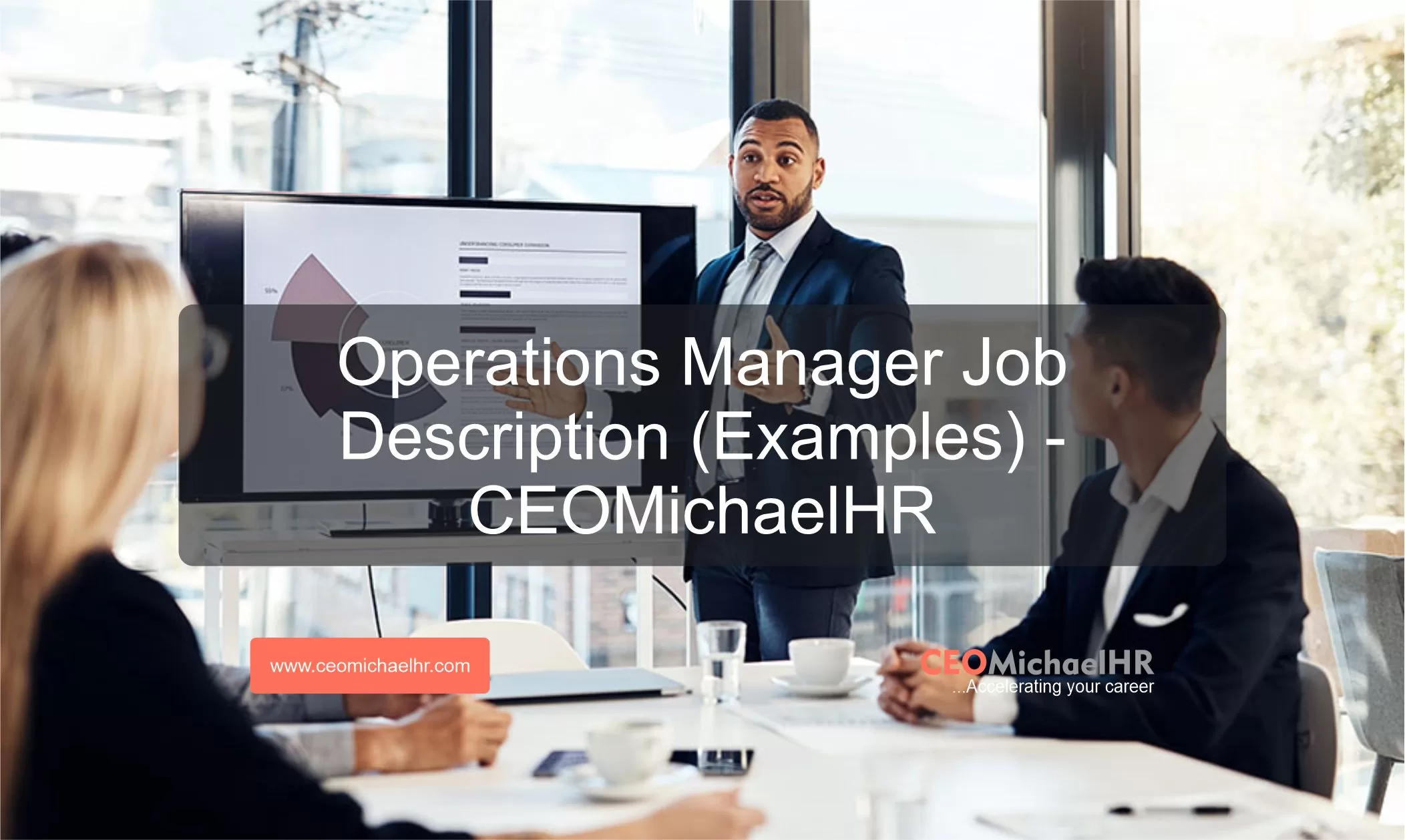
New clients, unlock 10% off all plans 🔥 at checkout with code: CEO10SPECIAL (Limited Time Offer)
New clients, unlock 10% off all plans 🔥 at checkout with code: CEO10SPECIAL (Limited Time Offer)
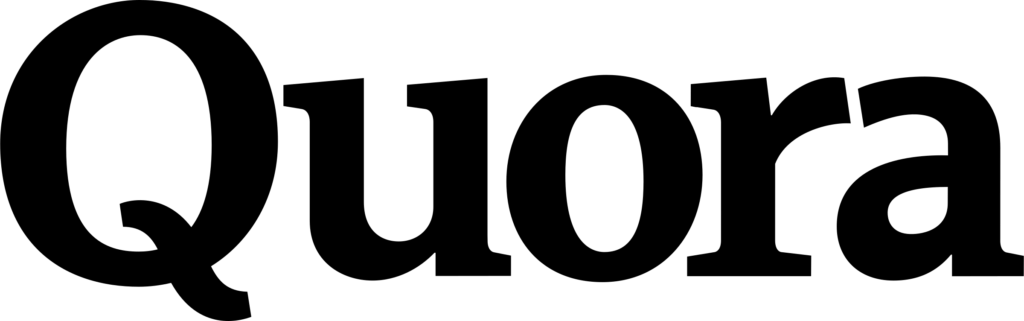



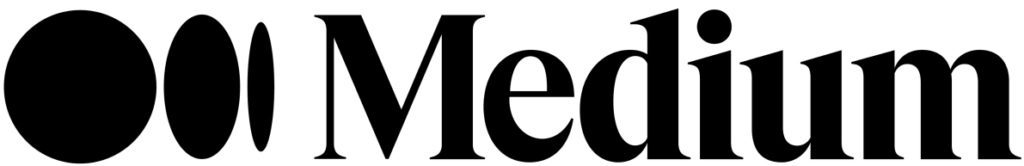

Working long hours allows you to keep up with everything. Does this sound familiar? Well, we’re here to tell you the solution is not to work more but to work smarter.

With less stress, you can achieve more in less time by using the right tools and simple productivity strategies. This article will look at 07 must-have tools (+3 Bonus Tools) & tips to help you make the most of your workday and work more efficiently.
Effective communication is vital when teams work remotely. The right tools can make collaboration feel seamless across distances. This section explores some popular options for remote connection.
Messaging and Discussion
Slack centers conversations around subjects in customizable channels. The “Reminder” tool allows setting alerts to ensure tasks remain top-of-mind. Audio/video calls through Slack let you seamlessly connect with multiple people from any device.

This optimizes seamless communication within and between distributed teams. Dynamic messaging permits addressing issues in real-time and reaching consensus faster. Participants may exchange feedback on shared workspaces through direct or group messages.
Dynamic Virtual Environments
Spatial creates customizable virtual office rooms with furniture and objects. Users appear as avatars and can move between “cubicles” to form small groups for private conversations, similar to an actual office. This dynamic online space is more engaging than standard meeting programs, reducing boredom.
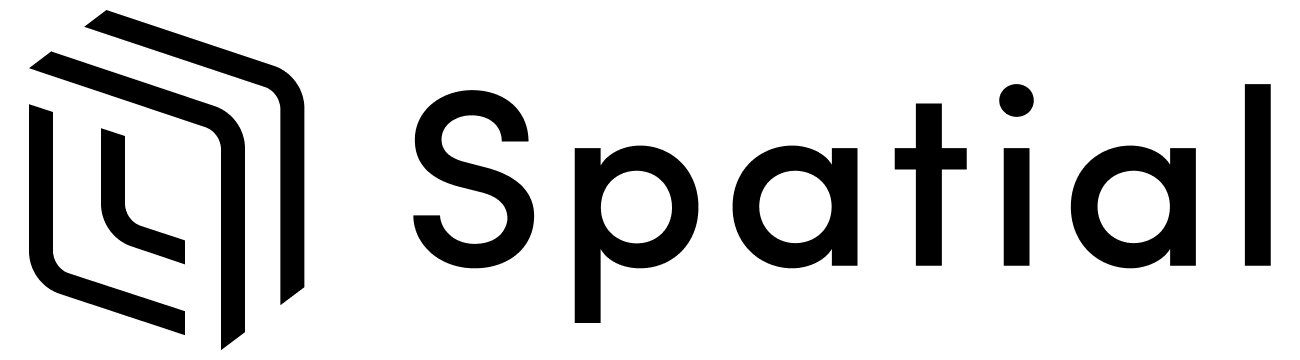
Members find it comfortable to use 3D versions while brainstorming remotely. Spatial’s adaptable virtual space promotes team problem-solving. It offers a more engaging imitation of physical work environments.
Practical visual tools help manage projects from start to finish with boards and task tracking. Interactive Kanban boards break tasks into steps, allowing teams to assign roles easily. Integrations keep task updates synced across platforms for organized progress tracking.
Organized Task Tracking
Trello visually organizes tasks on customizable digital boards comprising lists and drag-and-drop cards. Due dates, checklists, and labels help prioritize, set deadlines, and categorize efficiently.

Reminders prevent missed deadlines through notifications. Collaboration using comments within cards streamlines addressing issues in discussion threads.
Integrated Resources
Asana empowers distributed teams. It breaks big projects into specific tasks with precise due dates on one online dashboard. The system automatically reminds people of deadlines. The platform allows real-time discussions, file sharing, and progress updates. This helps teams entirely use their resources and accomplish goals by working together.

Streamlining documentation optimizes focusing energy only where human judgment truly adds value. Digitizing paper trails unleashes efficiency.
Digitize Notes, Docs & Invoices/ Retrieve Text from Paperwork
Picture To Text quickly and accurately converts images and scanned files into editable text. This reduces manual transcription time, minimizes errors, and boosts work efficiency. It supports various formats like PDF and JPG, making document handling easier.

It is ideal for data entry and ensures precise text retrieval for analysis and reporting. Professionals can extract text from invoices and manuals for reports or mockups. PictureToText streamlines tasks with a simple interface, making modern offices more efficient.
Paperless Signatures
DocuSign expedites Signature procurement. Templates and automated workflows streamline processes. Legally binding eSignatures replace printing, scanning, and mailing documents. Savings gained better invested elsewhere within companies.

Tools that show time investments help professionals maximize productivity by optimizing schedules. Understanding where hours are expended reveals avenues for efficiency.
Activity Monitoring & Time Tracking
RescueTime automatically tracks your screen time. You can set usage limits and block distracting sites from the dashboard. It shows how much time you spend on websites and apps, helping you understand your focus and attention levels. Custom alerts help you redirect your time to important tasks.

Toggl is another excellent tool for professionals. It provides a detailed view of where your time goes each workday. You can track appointments, projects, and tasks with customized timers. Integrations sync your entries across calendars and platforms. This helps you prioritize tasks by importance and deadlines, optimizing your work-life balance and time use.

In the digital age, professionals need quick access to references when they get new ideas. Keeping notes in one place helps spark creativity and removes old obstacles.
Centralized Note Organization
Evernote collects research from documents, audio, visuals, and web clips into personal notebooks that users can access easily anywhere. Intuitive search and tags help users learn by organizing findings with custom filters.

Due dates and reminders smoothly add notes to calendar schedules. The app allows global access from any device, making it simple to learn from and use random ideas anywhere, anytime.
Screencasts for Training
Loom creates guides and demos with easy screen recording and audio tools. It timestamps bookmarks to help non-linear viewing of tutorials. High-quality recordings of apps and details simplify sharing know-how with remote learners. Shared exports allow commenting and reactions to boost engagement and understanding.
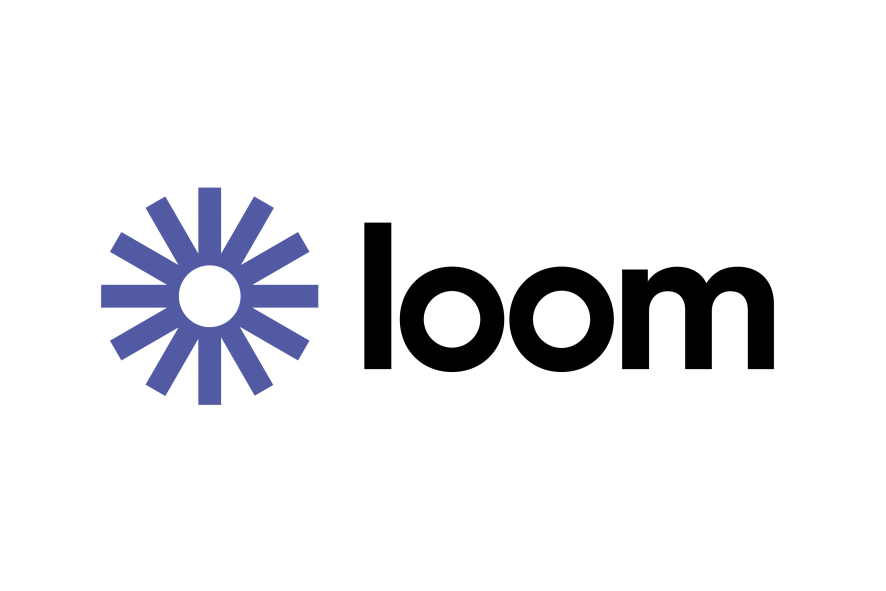
Visual Mapping for Understanding
MindMeister sparks creativity by visually linking broad concepts as theme webpages. Users make living documents with visuals, multimedia, and notes on a significant page. Teams can edit maps together in real-time, smoothly sharing ideas without departing from critical themes. Connecting thoughts leads to new solutions through tools that foster whole-picture thinking.

To progress in your career in this competitive environment requires continuously honing your skills. Here are some strategies to help you achieve success:
Use Tools to Streamline Tasks: Adopt tools that centralize resources, automate recurring writing tasks like AI paragraph rewriter by SEOmagnifier, and enable collaboration. This saves time, reduces errors, and allows focus on higher-priority strategic writing work.
Embrace Continuous Learning: Always learning experience through online courses, tutorials, and industry resources. Dedicate time each week to expand your knowledge and skills. Staying curious and continuously learning keeps you relevant.
Take Breaks to Boost Creativity: Periodically recharge from the screen. Take a quick walk or change environments to return with fresh perspectives. Short breaks help generate new insights into problems.
Leverage Team Diversity: Cross-functional teams expose you to diverse thinking. Learn from others’ unique backgrounds and expertise. Make time for casual interactions that spark new ideas at the intersections of different domains.
Find a Mentor: An experienced advisor helps you navigate challenges more adroitly. Utilize their expertise through consistent mentorship. Mentoring others should also be considered to enhance your leadership skills.
Build Strong Relationships: Build strong relationships inside and outside work. Network widely to always understand where opportunities may come from.
In summary, remote and on-site work require the right technology to keep teams connected and efficient. These tools help manage tasks and share information effectively. Companies should choose solutions that align with their work style and priorities.
Trendy tools might fade, but addressing genuine needs ensures lasting success. Workplaces offering top-notch virtual setups and seamless collaboration will attract talent globally. Teams that adapt and use the best tools can achieve great results, no matter where they are.
Share
Further Reading
*The names and logos of the companies referred to in this page are all trademarks of their respective holders. Unless specifically stated otherwise, such references are not intended to imply any affiliation or association with CEOMichaelHR.
Land interviews 3x faster while submitting fewer resumes
Copyright © 2025, ceomichaelhr.com.
All rights reserved.
Land interviews 3x faster while submitting fewer resumes
Copyright © 2025, ceomichaelhr.com.
All rights reserved.
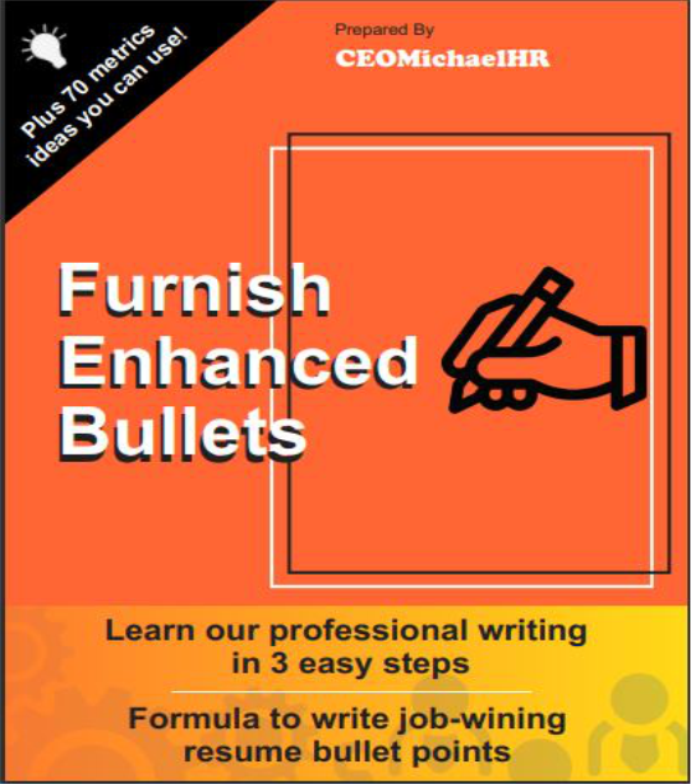
Learn the same techniques our expert resume writers have used to get thousands of clients closer to their next job
Unlock expert resume tips, start landing multiple interviews!

Stay connected to receive powerful career insights, updates, and inspiration that’ll help you hit your career goals.