
New clients, unlock 10% off all plans 🔥 at checkout with code: CEO10SPECIAL (Limited Time Offer)
New clients, unlock 10% off all plans 🔥 at checkout with code: CEO10SPECIAL (Limited Time Offer)
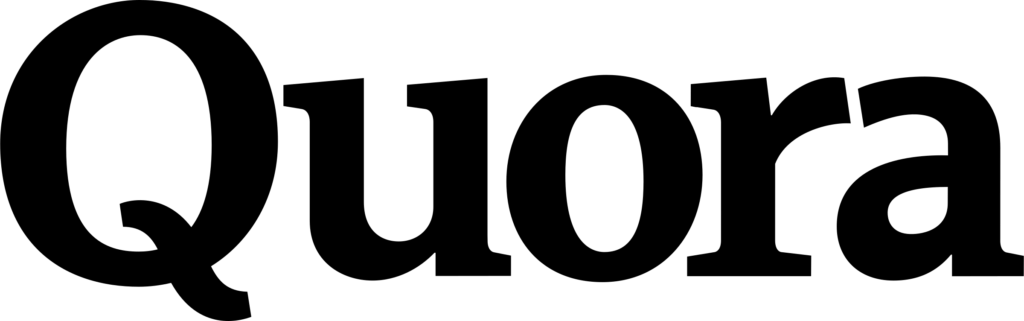



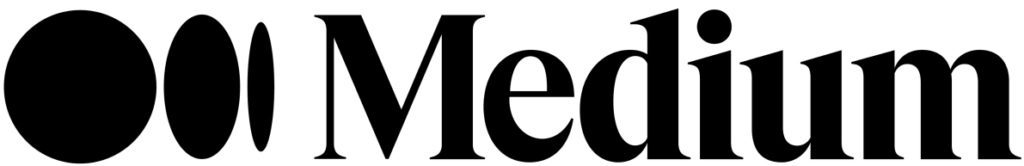

With employers often receiving numerous applications for a single position, standing out has become more challenging.
The job search process now requires a strategic approach, and the ability to effectively market oneself has become a crucial professional skill.
An optimized resume is a key factor in improving one’s chances of securing a desired position.
To be effective, a resume should align with current industry trends, address specific job requirements, and accurately reflect an individual’s qualifications.
In this article, we will explore the top 10 writing tools that can help you optimize your resume.
URL: https://rewording-tool.com/
The rewording tool is a one-stop platform for many content creation tools. The tools here are AI-powered and use the latest technologies. On scamadviser.com, it has 5 star rating and 90/100 trust score. They use NLP (natural language processing) to analyze the words, tone, and context of your text. It is the ability of a machine to understand human language and respond accordingly.
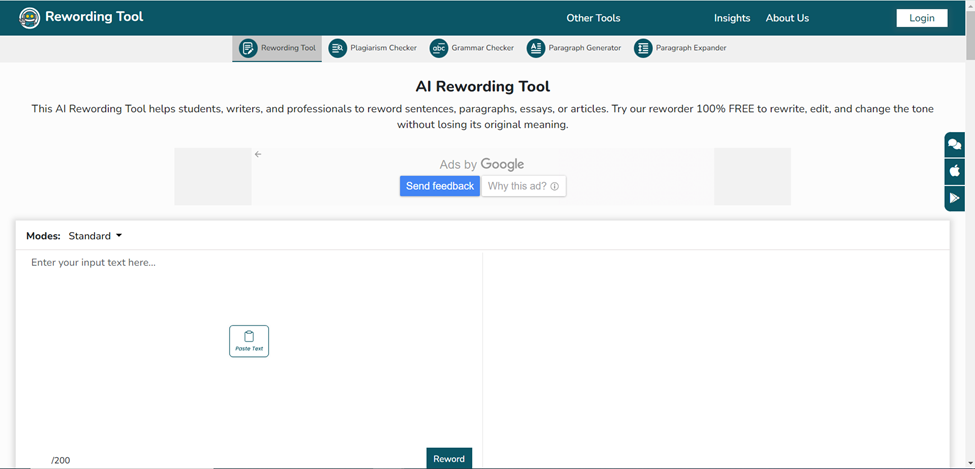
Related article: The Best CV Writing Service of 2022
URL: https://hemingwayapp.com/
Hemingway is an online content editor. It gives immediate feedback and analysis on your writing as you type. This includes suggestions for grammar corrections, readability enhancements, and overall writing quality.
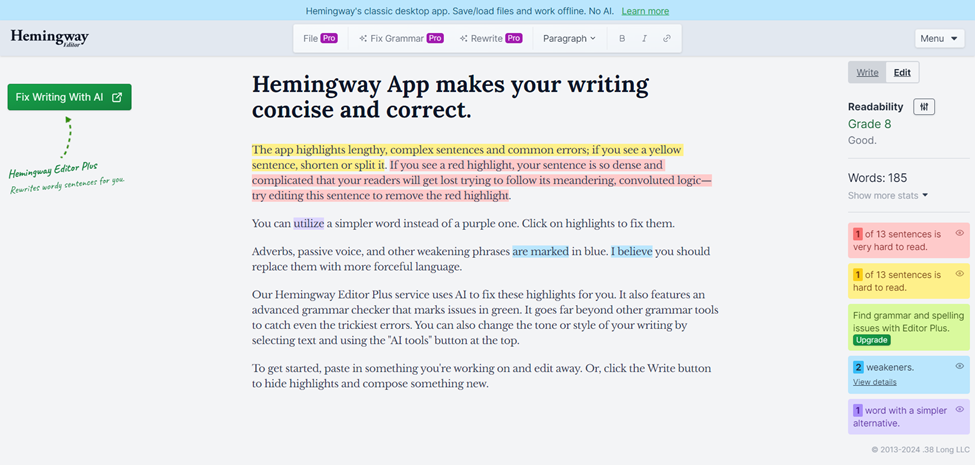
URL: https://checker-plagiarism.com/grammar-checker
This is a free tool that uses AI to point out grammatical errors in text. It works as well as any other paid software. It has a simple interface to reach a broader audience.
You can scan your resume for any grammatical errors, better synonyms and readability.
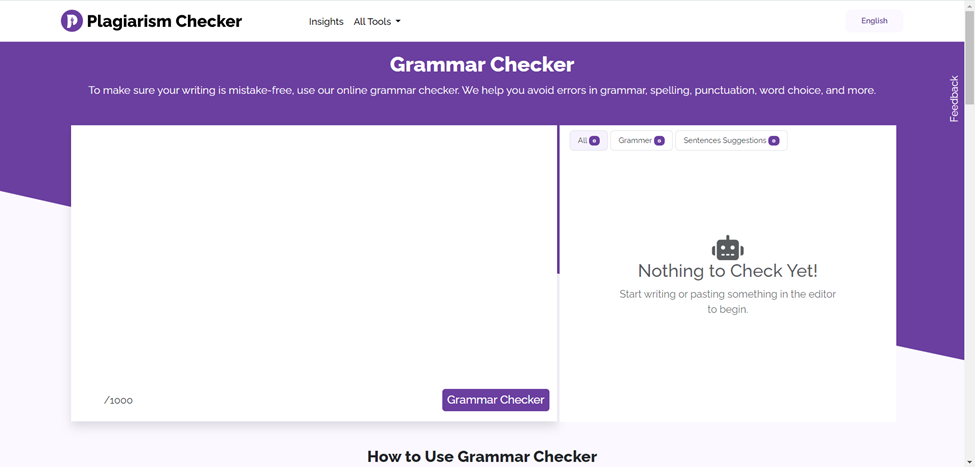
Relevant information: The Art of Crafting the Perfect Resume- A Resume Writer’s Perspective
URL: https://www.grammarly.com/spell-checker
It is one of the many tools offered by Grammarly, a popular writing assistant. It checks and underlines any spelling or grammatical mistakes in a text. After that, it suggests solutions.
Grammarly is one of the most widely used grammar checkers. You can use it to create a better resume.
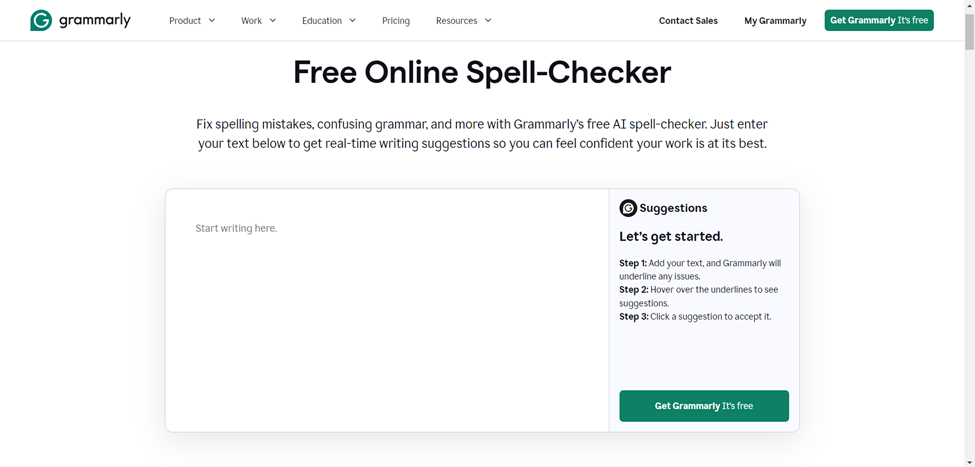
Related post: Why Writing a Resume is so Hard: Discover 7 key Reasons
URL: https://paragraph-rewriter.net/
Paragraph Rewriter is an AI-based online tool. It can rewrite a text without changing the context. One can use it to remove plagiarism, change the mode, or add freshness to the text.
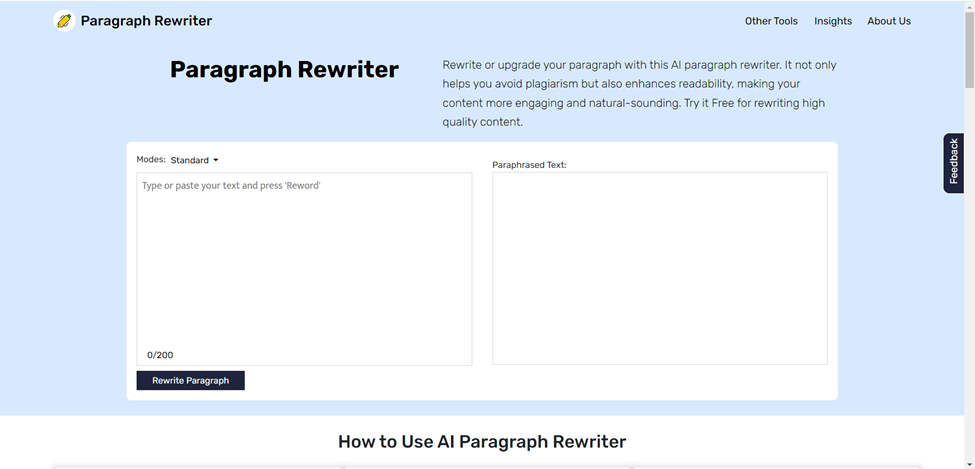
URL: https://chat.openai.com/
ChatGPT is one of the most advanced generative AI in the world. Its latest variant, ChatGPT 4, has an IQ level of 155. It can generate lengthy content on command.
One can use it to make a resume. It can generate a whole resume with the proper data provided.
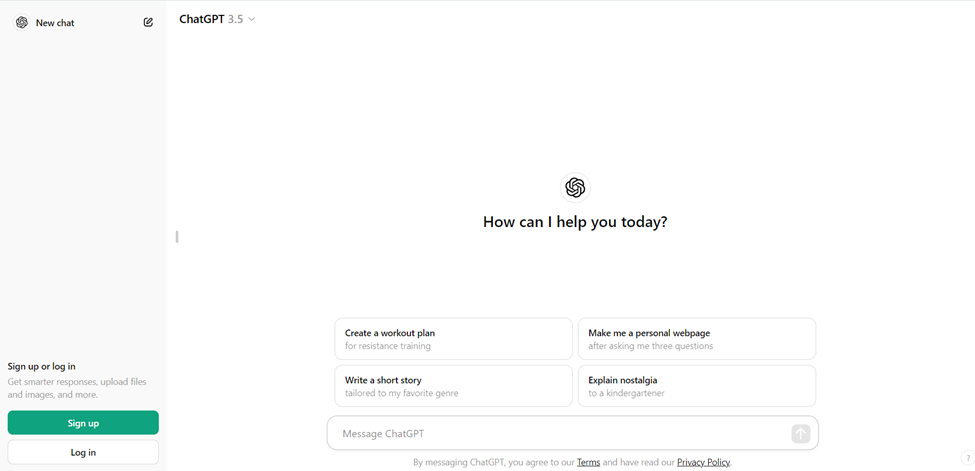
URL: https://smartparaphraser.com/
It is a new AI tool that is gaining popularity due to its simple design. It has a free-access model and commitment to protect user privacy. It can paraphrase sentences in such a way that it looks something new.
Writing a resume needs paraphrasing to make the text related to the job position you are applying for. This tool can help in this regard.
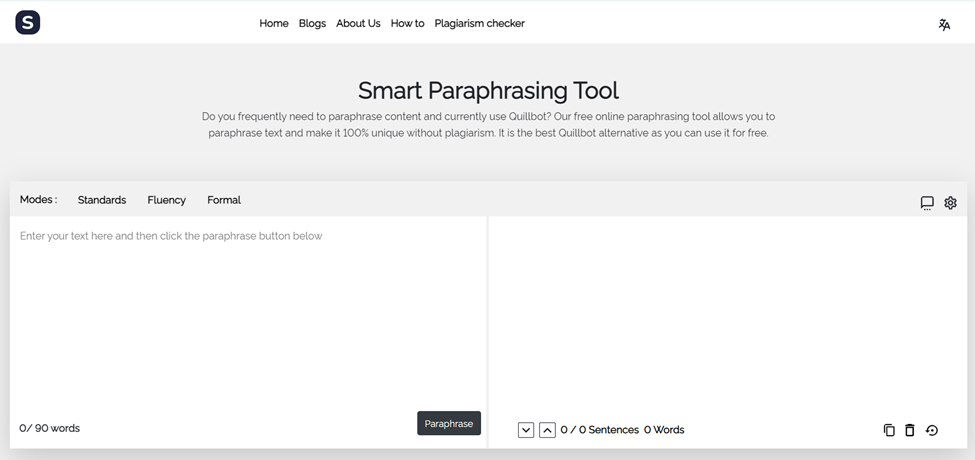
Relevant information: Expert Resume Writing Tips for New Graduates- 2024 Best Guide
URL: https://gemini.google.com/
Google released its own large language model called BARD after ChatGPT took over the internet. It became Gemini later on.
It can suggest keywords, lines, and skills to mention on a resume. It can also review your resume to suggest improvements.
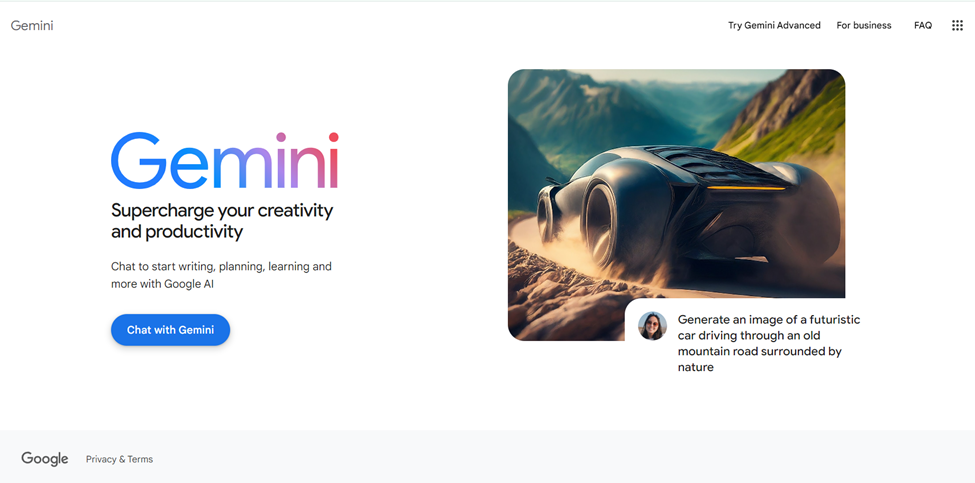
URL: https://ai-detector.info/
Companies are aware that many candidates are using AI to make resumes nowadays. They do not appreciate this approach. Using an AI detector can help you recognize lines that look AI-generated. This way, you can detect them beforehand and change them.
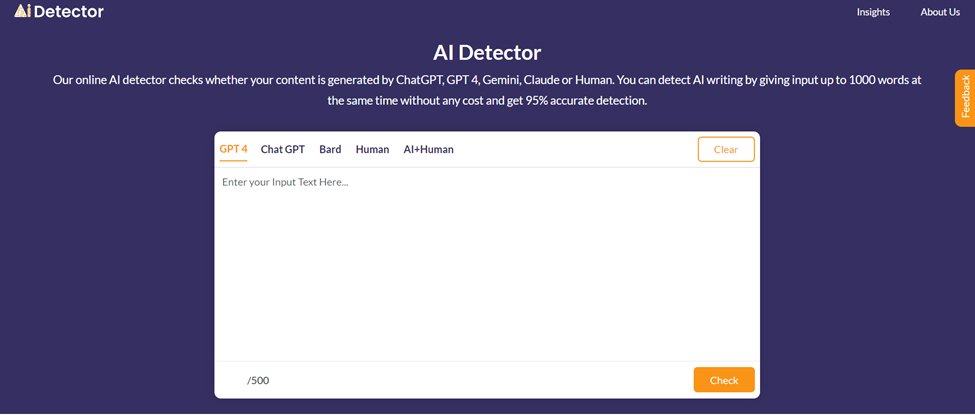
URL: https://imagetotext.online/jpg-to-pdf ( converting resume to pdf)
The standard way to share a resume is in a pdf file. One has to follow this standard while applying for jobs. The JPG to PDF tool helps you convert a jpg file into a pdf.
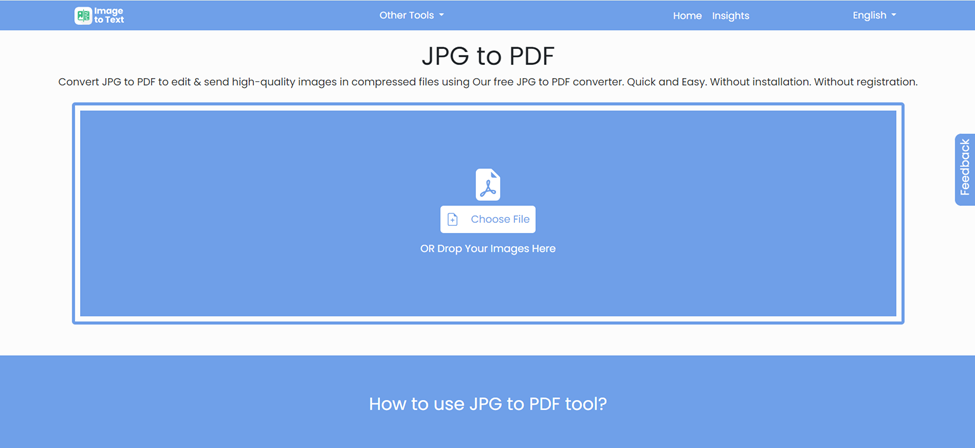
Related article: How Spelling Mistakes on Your Resume Could Be Ruining Your Career
URL: https://www.grammarchecker.com/
Grammar Checker from grammarchecker.com is a strong AI tool designed to perfect your text. It identifies and corrects grammatical and stylistic faults. This tool scans the resume for errors and provides corrections that follow the context and tone of the writing. It maintains professionalism and clarity.
There are many free and paid writing assistants available to help you optimize a resume. It is important to remember that they are tools, not a replacement for your own effort.
A well-written resume should be tailored to the specific job you are applying for and showcase your unique skills and experience.
Share
Further Reading
*The names and logos of the companies referred to in this page are all trademarks of their respective holders. Unless specifically stated otherwise, such references are not intended to imply any affiliation or association with CEOMichaelHR.
Land interviews 3x faster while submitting fewer resumes
Copyright © 2025, ceomichaelhr.com.
All rights reserved.
Land interviews 3x faster while submitting fewer resumes
Copyright © 2025, ceomichaelhr.com.
All rights reserved.
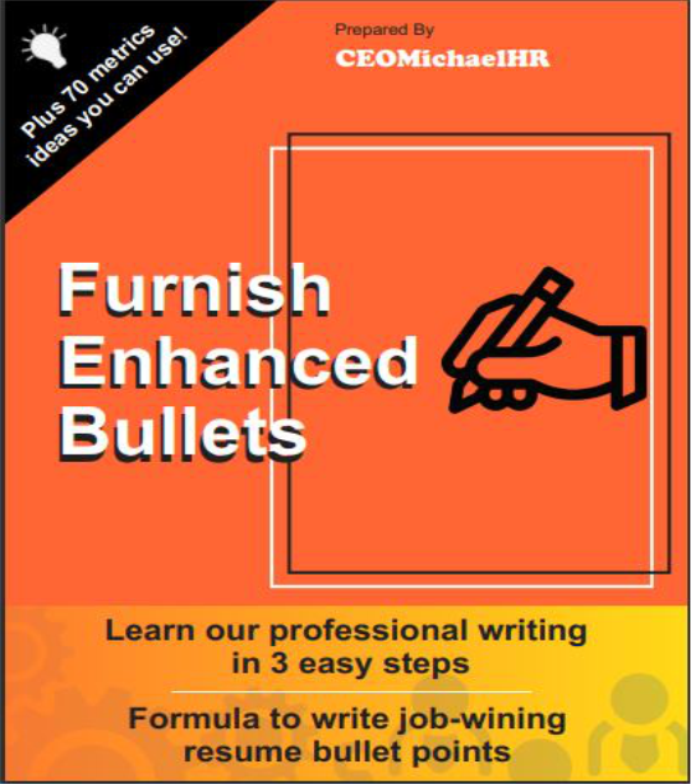
Learn the same techniques our expert resume writers have used to get thousands of clients closer to their next job
Unlock expert resume tips, start landing multiple interviews!

Stay connected to receive powerful career insights, updates, and inspiration that’ll help you hit your career goals.