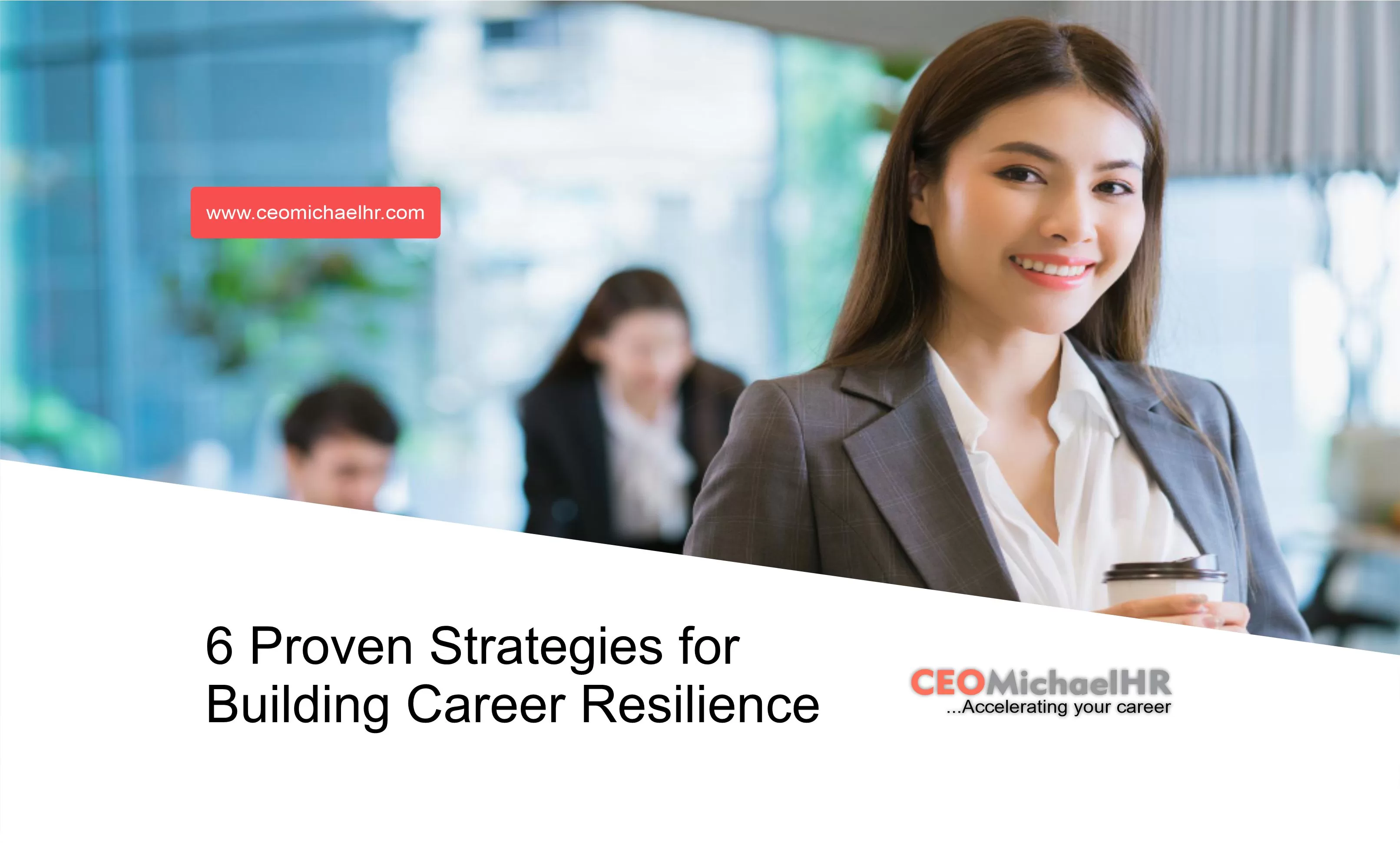
New clients, unlock 10% off all plans 🔥 at checkout with code: CEO10SPECIAL (Limited Time Offer)
New clients, unlock 10% off all plans 🔥 at checkout with code: CEO10SPECIAL (Limited Time Offer)
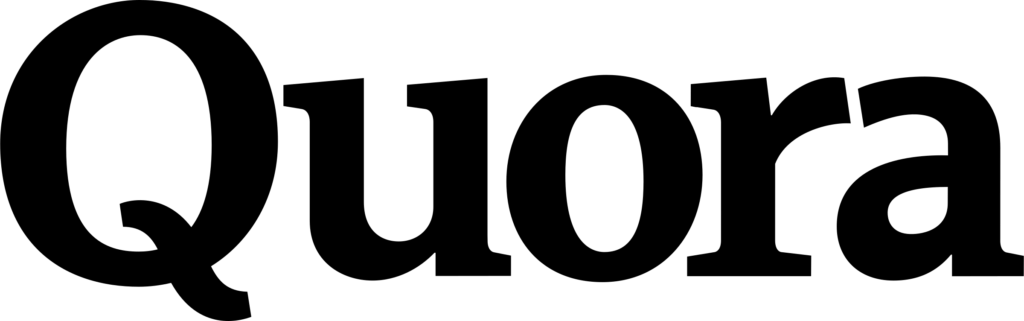



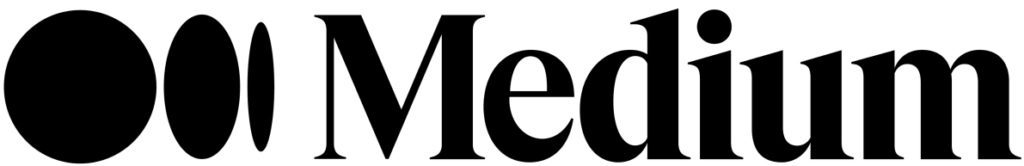

As technology continues to evolve, this changes the way we do everything, and that includes applying for jobs. This is the reason you need to have an ATS-friendly resume if you want to stay competitive in today’s job market.
ATS resume writing provides enhanced chances for your resume to be seen by potential employers.
They’re optimized incorporating several criteria from layout and design to keywords for ranking high in ATS.
The acronym ATS stands for application tracking system. This is a software program that saves employers time and money by automating the tracking, assessment, and selection of job applicants.
Most people are unaware of this new trend, but where do you suppose your resume goes when you submit it?
Majority of the time, it is sent straight into an ATS database.
This ATS system then assesses your qualifications for the role, and scans your resume for relevant keywords specific to the job.
Based on the gathered data, the ATS ranks candidates and produces a shortlist of the most qualified applicants.
Data by Forbes reported up to 75% of submitted resumes never get into the hands of an actual recruiter!
This is simply because many of these resumes aren’t well formatted or do not include relevant industry keywords enough to pass the application tracking AI.
As you keep reading on, we’ll show you how to craft an ATS resume that:
Crafting an ATS resume is not as difficult as most people think. You only need to follow a simple step by step process to getting it done.
We’ve broken down these steps into six with the first three steps dealing with keywords, while the last three dealing with formatting.
When all these six steps are followed through, you’re sure on your way to submitting an ATS friendly document that would easily pass through the eyes of the hiring bots.
Your resume headline is usually found at the top of your resume, just below your name and contact information.
Inserting a headline calls attention to your value as a job candidate.
Ensure your headline is short, catchy, and of high relevance the job you are applying to.
Proven headline examples include:
“Results-Oriented Business Analyst with 7 Years of Experience”
“Finance Manager with 10 Years of Experience in the Banking Industry”
“Human Resources Professional with 5 Years of Experience in Recruitment and Employee Relations”
The secrete to creating a powerful headline is to ensure your relevant job title is inserted. This job title is usually found at the top of the job description.
With a well-tailored headline, when a recruiter searches for that job title, your resume will be one of those that shows up!
Considering the simplicity of this step, it does not mean that every resume you tailor must have a headline to the job you’re applying to. It’s however, worth it!
Hiring managers type in specific keywords relating to skills. They do not just type in job titles when they search for applicants.
So, you’d better identify those skills relevant to the job from the job description and highlight on your resume.
As you peruse the job description, note the skills you see appearing frequently (keywords can be single words or phrases). Then proceed to adding these identified skills appropriately on your resume.
The key thing to remember here is to try using the same language in your resume that the hiring manager used when writing the job description.
Finally, never overstuff your resume with keywords! Doing this practice makes your resume difficult to read and comprehend.
Always ensure to use keywords as naturally as possible.
When potential recruiters see too many keywords, it can look like you’re trying to outsmart the system.
Find out: Top 6 High Income Skills That Will Make You Money
Since the ATS software can’t differentiate between similar skills, it will be in your best interest to use keywords exactly as they appear in the job description.
Take for instance, a job description requiring “leadership experience,” it would be best to include the keyword phrase “leadership experience” on your resume instead of simply listing your leadership roles.
Furthermore, it’s essential to include both long-form versions of keywords and acronym versions.
For example, if you have experience working in the Human Resources Management department, you should include both “human resources management” and “HRM.”
When you include both versions of keywords, you’ll offer yourself the best chance of getting your resume noticed.
Finally, never make the mistake of tailoring a broad generic resume. Always ensure your resume is laser focused on the individual job descriptions.
While this process takes a little more time and effort, it can greatly improve your chances of landing an interview! Find out skills to put on a resume.
Having understood the importance of including keywords on your resume to pass the ATS scan, we’ll advance into selecting the right resume format that passes the ATS scan.
Many qualified candidates craft and submit resumes that can’t be read by an ATS which leads to their resume being rejected despite their great qualifications for the role.
Fortunately, the most commonly used resume format is the most ATS-friendly- the chronological resume format.
The chronological resume format lists your professional experience in a reverse-chronological order. This means your last work experience appears first.
Your work experience should include the following information for each job:
Company name and location
Job title
Start and end dates
List of Achievements
This sequence has proven to be the most ATS friendly.
To ensure your resume is easy to scan, consider the following tips below:
Upon inserting your resume into an ATS system, most of its formatting is shuffled. This happens because ATS easily analyzes and parse plain texts over excessive custom designed templates.
Due to this fact, you must avoid formatting styles that can confuse the Bots.
Never do the following:
If you comply with the six steps outlined above, you’ll have a well written and formatted ATS-friendly resume that has a good chance of passing the ATS bots and into the hands of your potential recruiter or hiring manager.
Ready to land that dream job? To make it happen, you’ll need a resume- not just any type of resume, but a metric-driven ATS resume designed by our professional resume writers.
We guarantee you’ll get 3x more job interviews within 60 days or we’ll rewrite your resume for FREE!
Give your resume the boost it needs. Use our affordable resume writing services today!
Share
Further Reading
*The names and logos of the companies referred to in this page are all trademarks of their respective holders. Unless specifically stated otherwise, such references are not intended to imply any affiliation or association with CEOMichaelHR.
Land interviews 3x faster while submitting fewer resumes
Copyright © 2025, ceomichaelhr.com.
All rights reserved.
Land interviews 3x faster while submitting fewer resumes
Copyright © 2025, ceomichaelhr.com.
All rights reserved.
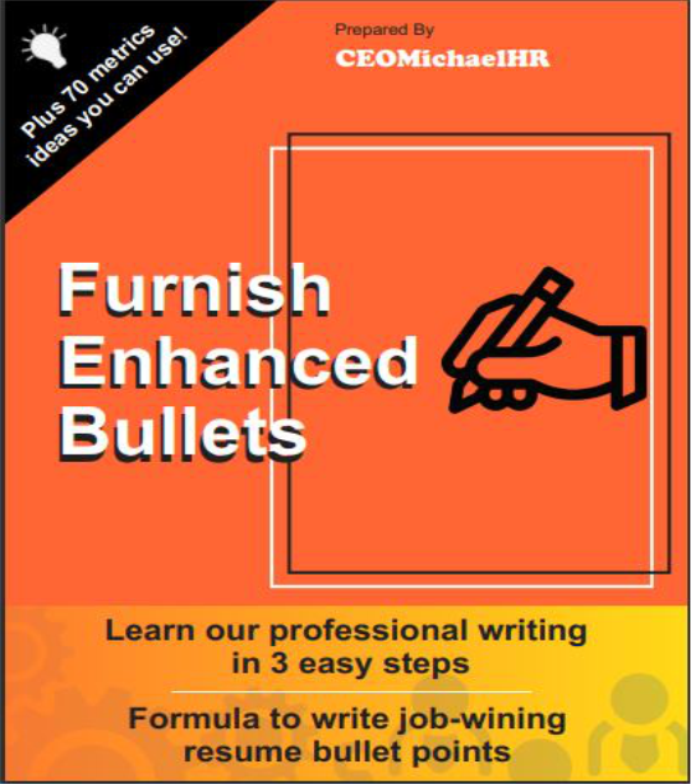
Learn the same techniques our expert resume writers have used to get thousands of clients closer to their next job
Unlock expert resume tips, start landing multiple interviews!

Stay connected to receive powerful career insights, updates, and inspiration that’ll help you hit your career goals.